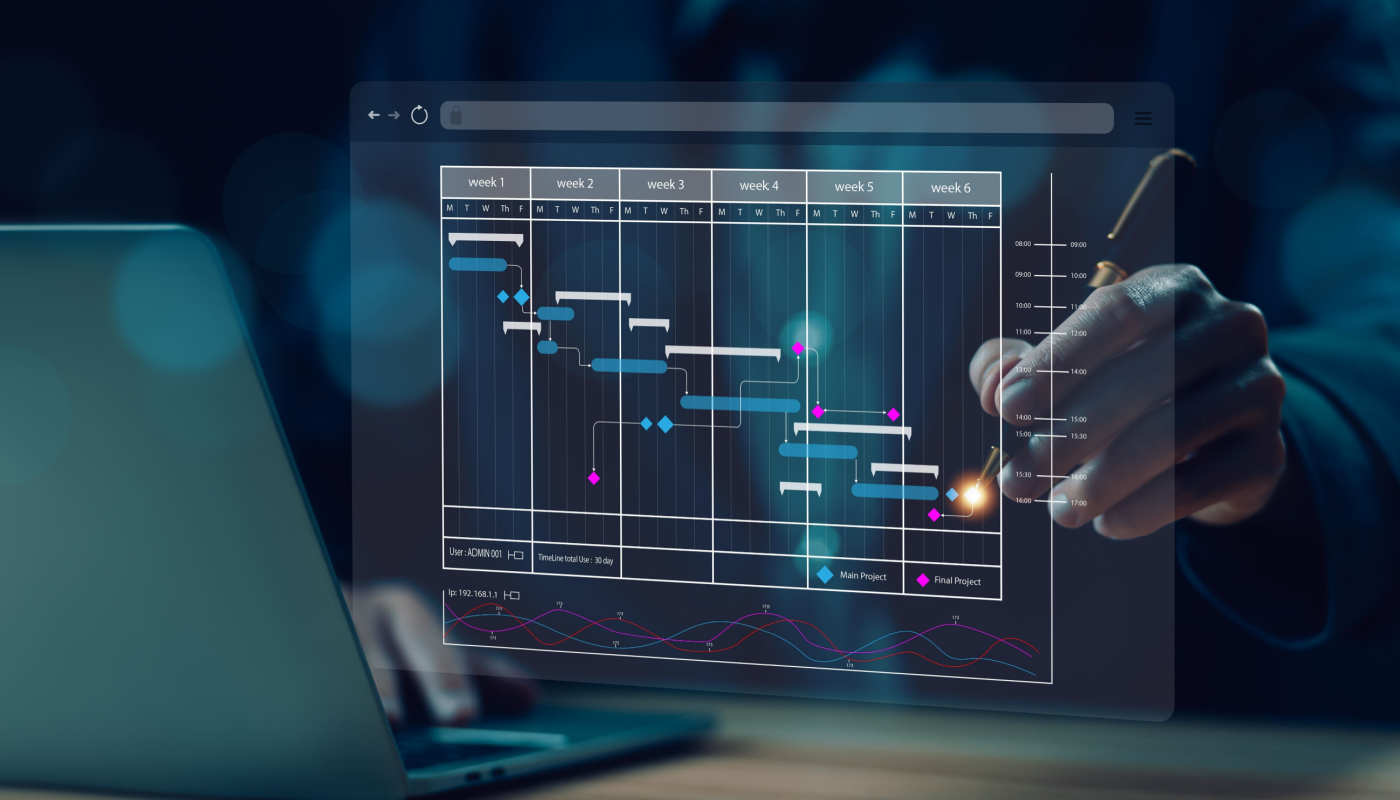“How do you make obsolete inventory visible to avoid write–offs?”
Make your obsolete inventory more visible with these simple phase-in phase-out planning techniques.
Wouldn’t it be nice if your weekly inventory report showed all the obsolete SKUs that became superseded with a new SKU? These cases exist when changes in formulation, parts, or packaging occur with enough significance to require a new SKU with a code and description. They usually develop with customer knowledge for customization and improvements, to make an existing SKU even better and more desirable. However, there’s nothing wrong with the predecessor, and many customers prefer it to the new and improved, along with a discount.
In any event, you want to reduce this inventory as quickly as possible for obvious reasons: mainly avoiding costly write-offs, but also confusion and unnecessary complexity leading to defects in execution for Operations, Sales, and Customer Service.
Creating Your Phase-In Phase-Out Plan
How to label: “It’s in the details…”
Since every SKU is an Actual SKU, you want to label the “updated/new” SKU as the SKU you want to forecast and make in the future as the “Planned SKU.” Most forecasting software allows mapping of the old SKUs to the new SKU and call it mapping Planned to Actual. You can then label the Planned SKU as Phase-In, and the Actual SKUs mapped to it as Phase-Out. This becomes clearer when you show the work in Excel.
Table I. Mapping table with example logic to label Phase-In / Phase-Out SKUs
| Row | Column A | Column B | Column C | Column D |
| 11 | Plan SKU | Actual SKU | Exact | Phase-In / Phase-Out |
| 12 | SKU363 | SKU363 | TRUE | Phase-In |
| 13 | SKU364 | SKU359 | FALSE | Phase-Out |
| 14 | SKU365 | SKU360 | FALSE | Phase-Out |
| 15 | SKU366 | SKU359 | =EXACT(A15,B15) | =IF(C15=TRUE,”Phase-In”,”Phase-Out”) |
| 16 | SKU367 | SKU360 | =EXACT(A16,B16) | =IF(C16=TRUE,”Phase-In”,”Phase-Out”) |
A simple Index: Match or VLOOKUP returns the label in column D using the table I. above with the SKU in Column B in Table II below.
Table II. Example logic to extract Phase-In / Phase-Out label from mapping table above to inventory report with SKU listing.
| Row | Column B | ||
| 18 | Actual SKU | Label (Return) | Logic |
| 19 | SKU363 | Phase-In | =INDEX($D$11:$D$14,MATCH($B19,$B$18:$B$21,0)) |
| 20 | SKU364 | Phase-Out | =INDEX($D$11:$D$14,MATCH($B20,$B$18:$B$21,0)) |
| Phase-Out | Phase-Out | Phase-Out | =INDEX($D$11:$D$14,MATCH($B21,$B$18:$B$21,0)) |
Uses of Your Phase-In/Phase Out Labeling
- Step 1.0: Suppose your inventory report shows your inventory alongside the Planned SKU-Warehouse. Strip off the warehouse, leaving the SKU and use the Mapping Table to extract the Phase-In / Phase-Out label. Now your Phase-Out inventory is showing.
- Step 2.0: Once the conversion starts, report the Phase-Out inventory in weight, liquid, or each, better yet in dollars (Cost of Goods Sold) and date the report. Communicate this to Sales and Customer Service and document progress in reducing the Phase-Out inventory.
- Step 3.0: What if the inventory reports stocked out conditions? Remember our Stocked-Out Severity Codes from a previous blog? What if a Planned SKU shows a stock out?
| Table III. Stocked Out Severity_Conditional Logic | ||||
| Serverity | On Hand | In-Transit | Open Orders | Fcst |
| 1.0 | OH=0 | IT=0 | Open Orders >0 | Fcst>0 |
| 2.0 | OH=0 | >0; IT<Open Orders | Open Orders >0 | Fcst>0 |
| 3.0 | OH=0 | >0; IT>Open Orders | Open Orders >0 | Fcst>0 |
| 4.0 | OH=0 | IT=0 | Open Orders =0 | Fcst>0 |
| 5.0 | OH=0 | IT<Fcst | Open Orders =0 | Fcst>0 |
| 6.0 | OH=0 | IT>Fcst | Open Orders =0 | Fcst>0 |
- Question: Does that mean there are also no Phase-Out SKUs to satisfy customer demand?
- Answer: Maybe not. Since the old SKU may be used to substitute demand for the new one, you may get a pass for stock out. In this case, you may want to label the Phase-In SKU that is incorrectly labeled as stock out as something else, maybe “transition.” Customer Service and Sales and Operations like this as the customer may still be satisfied and Operations does not suffer a defect of “Stocked Out.”
Bottom Line:
If you identify old SKUs to sell first and report these inventories weekly, you emphasize selling the old SKUs first and avoid working capital charges to write off inventory. Communicate this list and show progress regarding dollars saved. Repeat, rinse, and celebrate!
Enjoyed this post? Subscribe or follow Arkieva on Linkedin, Twitter, and Facebook for blog updates.